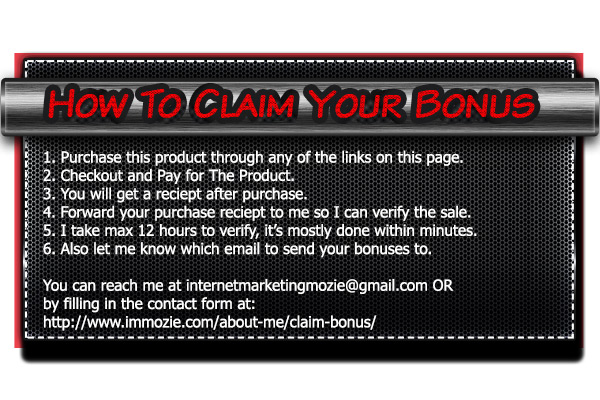Pixel Studio FX 3.0 – The Best 3D eCover Design Creator Software
My Honest Review of Pixel Studio FX 3.0
Read my full Pixel Studio FX 3.0 review and you’ll see why it’s without a doubt the best eCover design software for creating stunning eCover graphics for ebooks, videos, reports, audio courses and any other type of digital product you might need professional cover graphics for.
[section label=”What is Pixel Studio FX 3.0?”]
What is Pixel Studio FX 3.0?
Pixel Studio FX 3.0 is an ecover creator software that allows you to create beautiful and professional looking ecover graphics for your ebooks, videos, audios, software or any other type of digital product you can think of. And all this can be done easily with just a few clicks and without any design skills. In the internet marketing and digital product creation market, having quality eye-catching graphics for your products is a must and can lead to increased conversions and sales. Pixel Studio FX 3.0 was created so you can create your own ebook covers and digital product 3D ecover graphics quickly and easily without the need to use Photoshop (expensive and hard to use) or hiring a graphic designer to do it for you (expensive and hard to find cheap designers that product quality ecovers).
[section label=”Who is Pixel Studio FX 3.0 For?”]
Who is Pixel Studio FX 3.0 For?
- Internet Marketers
- Digital Product Creators
- Marketing coaches
- People looking to rebrand PLR products
- Graphic Designers
- People wanting to start a eCover design business or service
- Marketers that love marketing and graphic tools with a lifetime license (once-off cost)
- People who want to fire their ecover graphic designers
- People who hate or suck at using Photoshop (ME ME ME!)
- People like me that SUCK at design!
[section label=”Why I Think Pixel Studio FX 3.0 Is The Best eCover Creator?”]
Why I Think Pixel Studio FX 3.0 Is The Best eCover Creator?
This is most probably one of the easiest to answer question you’ll ever ask me. Let me start off by saying I use Pixel Studio FX 3.0 on a daily basis to create ecovers for my PLR products, for quickly rebranding PLR including video courses, list building reports, article packs, audio courses, digital product bundles and lots more. So I know the power and quality of this ecover creator and what it does for me.
Pixel Studio FX 3.0 is my favorite ecover software for many reasons and here’s why:
It’s created by Jimmy Kim – one of my favorite marketers, a very nice guy and one of my role models in the marketing world because he takes customer service to the next level and leads the way. So you know the Pixel Studio FX 3.0 is well supported, designed by a top marketer that uses it personally and is amazing in terms of design, user-friendliness and price. Did you know that Jimmy upgraded all owners of version to version 2 without extra costs? So it’s not all a money-making game for him, he actually cares about his customers and provides unlimited updates. Purchase once and you’re golden, no worries about update costs or need to purchase the next version when it releases!
Pixel Studio FX 3.0 is very easy to use and when I say very, I mean VERY – It has a simple drag and drop interface with lots of stunning ecover templates to work from. so if you’re like me and hate design, you can simply choose a template in a variety of niches, edit the text and insert your graphics or choose from their massive library and export your new pro-looking ecover graphics to your PC. It takes me about 5 minutes to design an ecover with Pixel Studio and I have no design skills, and even though I have Photoshop and can use it, I really just don’t like to. Pixel studio also has a lot ecover models, so you can export the ecover you design in a various amount of ways from boxes, reports, books and audios, Pixel Studio FX can do it all effortlessly. so again I’ll say it, Pixel Studio FX 3.0 is the BEST ebook cover maker and 3D ecover creation software on the market and it’s always getting better.
My Pixe Studio FX Review (Quick Audio Version)
[section label=”Pixel Studio FX 3.0 Features”]
Pixel Studio FX 3.0 Features
Pixel Studio FX 3.0 is always getting better with new features being added based on requests by it’s users. I personally requested that we should be able to export the flat covers without it needing to be in 3D and low and behold, my request was listened to and upgraded in version 2. I love the way the Pixel Studio team works and improves upon their products to keep their customers happy. They truly lead by example.
So Here’s The List Of Features:
- It has a drag and drop functionality
- You can share your designs with your customers
- It has 650+ unique professional quality ecover templates built-in
- It has 32+ ecover models to work with
- It has 500+ fonts built in
- User profiles to replicate titles, tag lines and author names
- Theme designer to eSign and apply your own theme across all models
- Export/import themes .PSFX extension files
- Stock account integration API’s to use your stock accounts for images
- Lighter interface and you can toggle between dark/light GUI
- Font sorting including recently used and sorting by type
- Storage capacity solution for additional storage packs
- Images/objects transparency slider for adjusting opacity of objects
- Advanced text editor for editing alignments, cases, indents, spacing, shadows, etc
- You can export as PDF / JPG / TIF
- Shapes including all basic shape objects; color-able
- There’s great keyboard shortcuts and hotkeys
- Object copying you can copy your placed objects across different models
- Moveable objects show grids and snap to align with other objects
- Client sharing with backgrounds to save your backgrounds and share with clients
- Shadows and reflections to add shadows and reflections to any placed object
[section label=”Watch Me Design An eCover In Minutes”]
Watch Me Design An eCover In Minutes
I decided to make a demonstration video to show you how I create an ecover in just a few minutes because I wanted to give you an idea of how the software works, how easily you can create your own ebook covers or digital product covers and what you can expect inside the software itself. So check out the below video and see me design an ecover quickly with this 3D ecover creator tool. If I can do it, then you can definitely design your own 3d ecover using this software, because it’s built for simplicity.
Here’s a direct link to the video on YouTube if you’re struggling to watch it on on-site:
Pixel Studio FX 3.0 3D eCover Software – Watch Me Design a 3D eCover In Minutes
Oh and by the way, don’t stop reading yet, the best part is still to come where I show you my Pixel Studio FX 2.0 bonus package for readers and subscribers that purchase Pixel Studio FX 3.0 through one of my links. It’s an awesome bonus package so that you get amazing value for money when purchasing Pixel Studio FX 3.0 🙂
[section label=”Ways You Can Use Pixel Studio FX 3.0″]
Ways You Can Use Pixel Studio FX 3.0
- You can create ecovers for your books
- You can rebrand your PLR ebooks, videos, audios, reports by create new cover graphics for them
- You start your own ecover graphic design service and charge premium prices
- You can hire a virtual assistant and let them design your ecover graphics
- You can create flat cover graphics to insert into your ebooks and PDFs
- You can create many different types of 3D ecovers for various types of digital products
- You can create awesome digital product ecovers for all your own products you plan to release
[section label=”What Does Pixel Studio FX 3.0 Cost?”]
What Does Pixel Studio FX 3.0 Cost?
The price of Pixel Studio FX 3.0 is fantastic. Why do I say this? because not only is it affordable, but it also comes with a one-time fee for a lifetime license. And like I mentioned before, it’s regularly updated and improved upon, so it’s massive value for money for any serious marketer looking to make money with digital products. It’s probably the best investment I’ve made in any marketing graphics tool so far. So if you’re looking for easy ecover creator that can create ecover in 3D and Flat versions that’s not only well-priced but gives you a lifetime license too, then Pixel Studio FX 3 is definitely for you.
[section label=”My Pixel Studio FX 2.0 Bonuses – MUST SEE!”]
My Pixel Studio FX 3.0 Bonuses
Because I’m such a big fan of the software and think it should be a part of every serious marketers marketing toolkit, I’ve decided to offer you a awesome bonus package that you can get an a bonus for purchasing Pixel Studio FX 2.0 through one of my affiliate links.
Check out my Pixel Studio FX 2.0 review bonuses below and also find out how you can get them after purchase:
Pixel Studio FX 3.0 Bonus 1 – Characters – Education
Adobe Illustrator (.ai) Files, PNG Files and SVG Document (.SVG) Files are included!
You get a developer license with these files meaning you can use them on your personal and client projects
![]()
Pixel Studio FX 3.0 Bonus 2 – Characters – Medical
Adobe Illustrator (.ai) Files, PNG Files and SVG Document (.SVG) Files are included!
You get a developer license with these files meaning you can use them on your personal and client projects
![]()
Pixel Studio FX 3 Bonus 3 – Business Characters
Adobe Illustrator (.ai) Files, PNG Files and SVG Document (.SVG) Files are included!
You get a developer license with these files meaning you can use them on your personal and client projects
![]()
Pixel Studio FX 3.0 Bonus 4 – Relationship Characters
Adobe Illustrator (.ai) Files, PNG Files and SVG Document (.SVG) Files are included!
You get a developer license with these files meaning you can use them on your personal and client projects
![]()
Pixel Studio FX 3.0 Bonus 5 – Weight Loss Characters
Adobe Illustrator (.ai) Files, PNG Files and SVG Document (.SVG) Files are included!
You get a developer license with these files meaning you can use them on your personal and client projects
![]()
Pixel Studio FX 3.0 Bonus 6 – Health Characters
Adobe Illustrator (.ai) Files, PNG Files and SVG Document (.SVG) Files are included!
You get a developer license with these files meaning you can use them on your personal and client projects
![]()
Pixel Studio FX 3.0 Bonus 7 – Shopping Characters
Adobe Illustrator (.ai) Files, PNG Files and SVG Document (.SVG) Files are included!
You get a developer license with these files meaning you can use them on your personal and client projects
![]()
Pixel Studio FX 2.0 Bonus 8 – Business Objects
Adobe Illustrator (.ai) Files, PNG Files and SVG Document (.SVG) Files are included!
You get a developer license with these files meaning you can use them on your personal and client projects
![]()
![]()
![]()
![]()
Pixel Studio FX 3.0 Bonus 9 – Various Vector Graphics
Adobe Illustrator (.ai) Files, PNG Files and SVG Document (.SVG) Files are included!
You get a developer license with these files meaning you can use them on your personal and client projects
![]()
![]()
![]()
![]()
![]()
Pixel Studio FX 3.0 Bonus 10 – Vector Graphics – Animals
Adobe Illustrator (.ai) Files, PNG Files and SVG Document (.SVG) Files are included!
You get a developer license with these files meaning you can use them on your personal and client projects
![]()
Pixel Studio FX 3.0 Bonus 11 – Mascot Characters
PNG (.png) Files are included.
You get a developer license with these files meaning you can use them on your personal and client projects
![]()
Pixel Studio FX 3.0 Bonus 12 – Royalty-Free Photos
JPG (.jpg) Files are included!
You get a developer license with these files meaning you can use them on your personal and client projects
![]()
![]()
![]()
![]()
![]()
![]()
![]()
![]()
![]()
![]()
Pixel Studio FX 3.0 Bonus 13 – Dating Object Graphics
Adobe Illustrator (.ai) Files, PNG Files and SVG Document (.svg) Files are included!
You get a developer license with these files meaning you can use them on your personal and client projects
![]()
Pixel Studio FX 3.0 Bonus 14 – Health Object Graphics
Adobe Illustrator (.ai) Files, PNG Files and SVG Document (.svg) Files are included!
You get a developer license with these files meaning you can use them on your personal and client projects
![]()
Pixel Studio FX 3.0 Bonus 15 – Character Graphics – Thief
PNG Files (.png) and SVG Document (.svg) Files are included!
These Character Graphics are available in Black and White and Colored Versions!
You get a developer license with these files meaning you can use them on your personal and client projects
![]()
Pixel Studio FX 3.0 Bonus 16 – Character Graphics – Policeman
PNG Files (.png) and SVG Document (.svg) Files are included!
These Character Graphics are available in Black and White and Colored Versions!
You get a developer license with these files meaning you can use them on your personal and client projects
![]()
Pixel Studio FX 3.0 Bonus 17 – Character Graphics – Food Objects
PNG Files (.png) and SVG Document (.svg) Files are included!
These Character Graphics are available in Black and White and Colored Versions!
You get a developer license with these files meaning you can use them on your personal and client projects
![]()
Pixel Studio FX 3.0 Bonus 18 – Character Graphics – Money Objects
PNG Files (.png) and SVG Document (.svg) Files are included!
These Character Graphics are available in Black and White, Outline and Colored Versions!
You get a developer license with these files meaning you can use them on your personal and client projects
![]()
Pixel Studio FX 3.0 Bonus 19 – Mascot Characters
PNG Files (.png) and SVG Document (.svg) Files are included!
You get a developer license with these files meaning you can use them on your personal and client projects
![]()
![]()
Pixel Studio FX 3.0 Bonus 20 – Various People Graphics
PNG Files (.png) and SVG Document (.svg) Files are included!
You get a developer license with these files meaning you can use them on your personal and client projects
![]()
Pixel Studio FX 3.0 Bonus 21 – Surefire Buyer Intelligence PLR Video Course
This is a high quality video course recorded by a top marketer (USA Native) and comes with full private label rights and resell rights. See in the image below exactly what’s included.
You get a PLR license with these files meaning you can rebrand them and resell them as your own or start your own coaching program. Refer to the license file once downloaded to see exactly what you can and cannot do.
![]()
Pixel Studio FX 3.0 Bonus 22 – WordPress Membership Kickstart PLR Video Course
This is a high quality video course recorded by a top marketer (USA Native) and comes with full private label rights and resell rights. See in the image below exactly what’s included.
You get a PLR license with these files meaning you can rebrand them and resell them as your own or start your own coaching program. Refer to the license file once downloaded to see exactly what you can and cannot do.
![]()
Pixel Studio FX 3.0 Bonus 23 – Branding Blueprint Conversions PLR Video Course
This is a high quality video course recorded by a top marketer (USA Native) and comes with full private label rights and resell rights. See in the image below exactly what’s included.
You get a PLR license with these files meaning you can rebrand them and resell them as your own or start your own coaching program. Refer to the license file once downloaded to see exactly what you can and cannot do.
![]()